
- Wireless Backlit Keyboard with Glass Trackpad
- Trackpad with customized guesture
- English/Arabic Keys
- iOS Shortcut
- Convert iPad to Laptop
- RGB / breathing backlit for night use
- Protect iPad on the go
Gesture controls
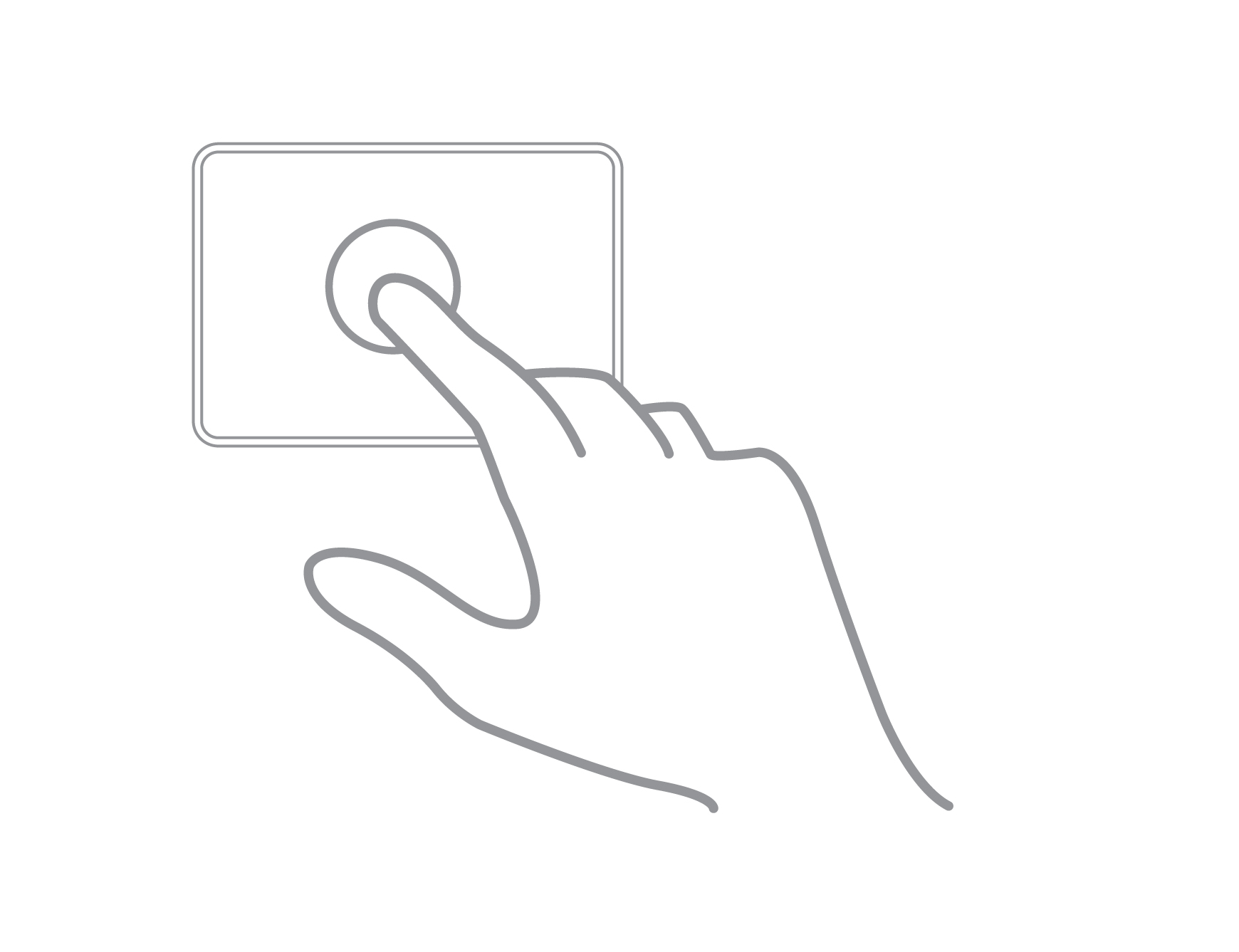
Left Button (Customizable): Single Click
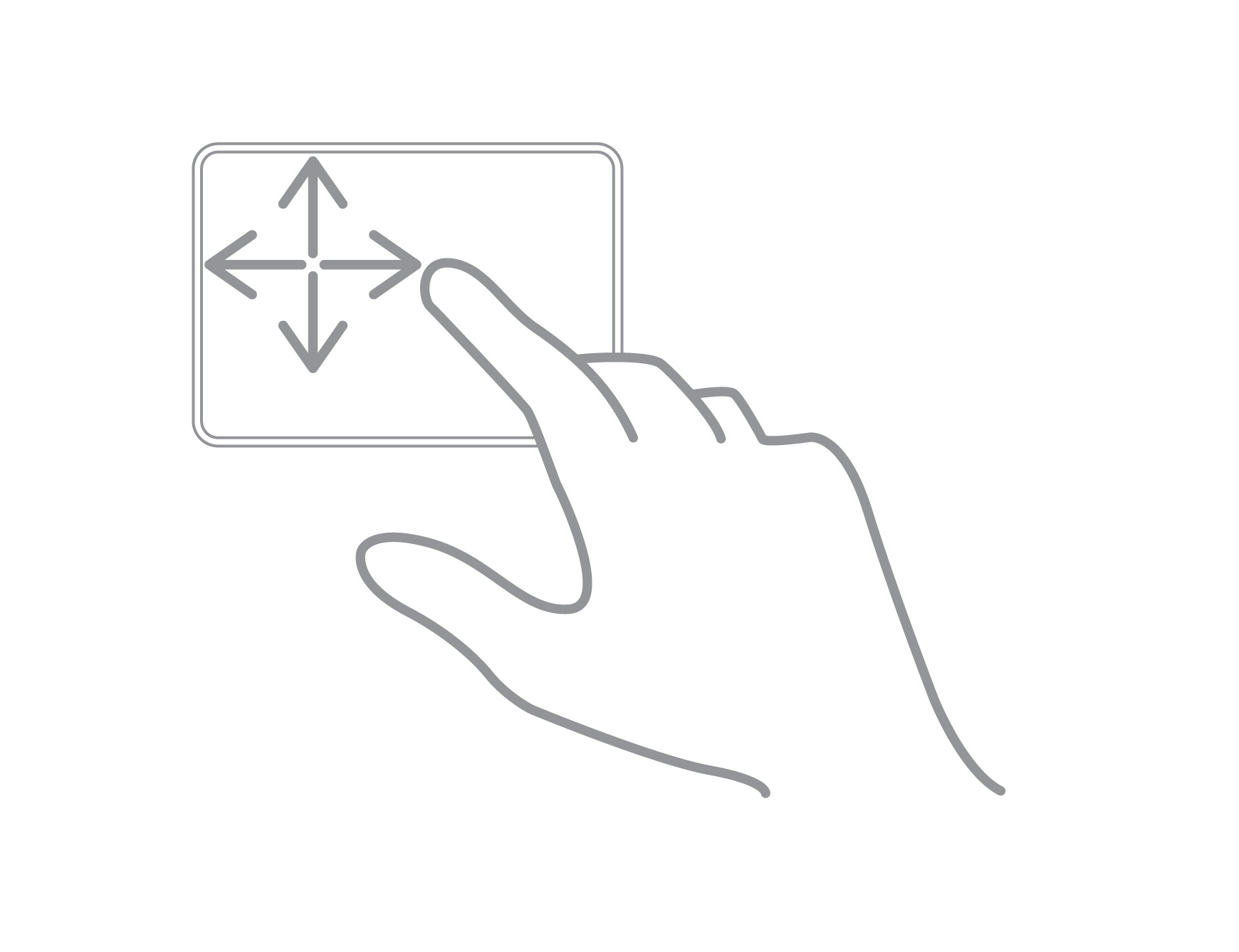
To slide the cursor: Single-finger movement
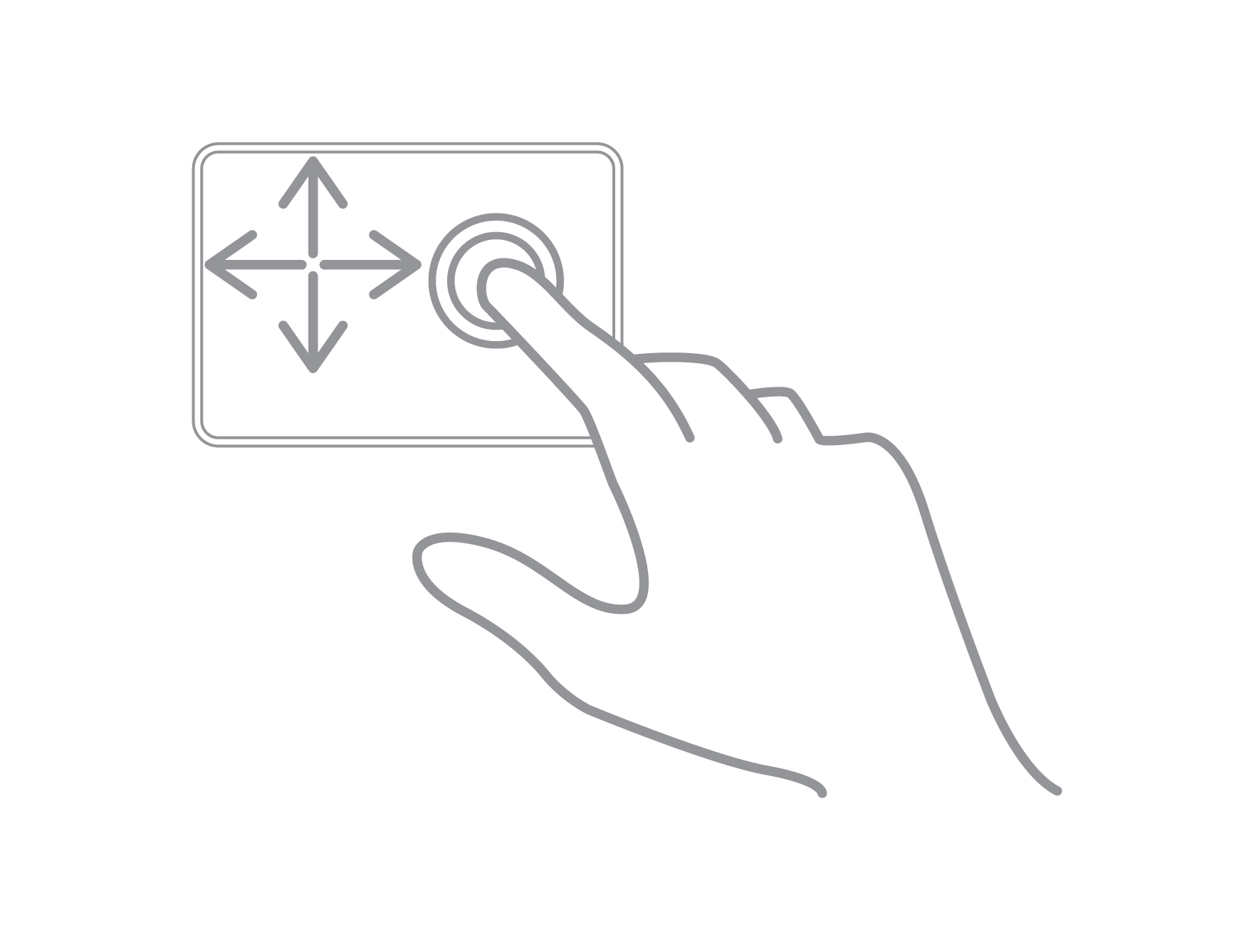
Drag items: Double-click and drag with one finger
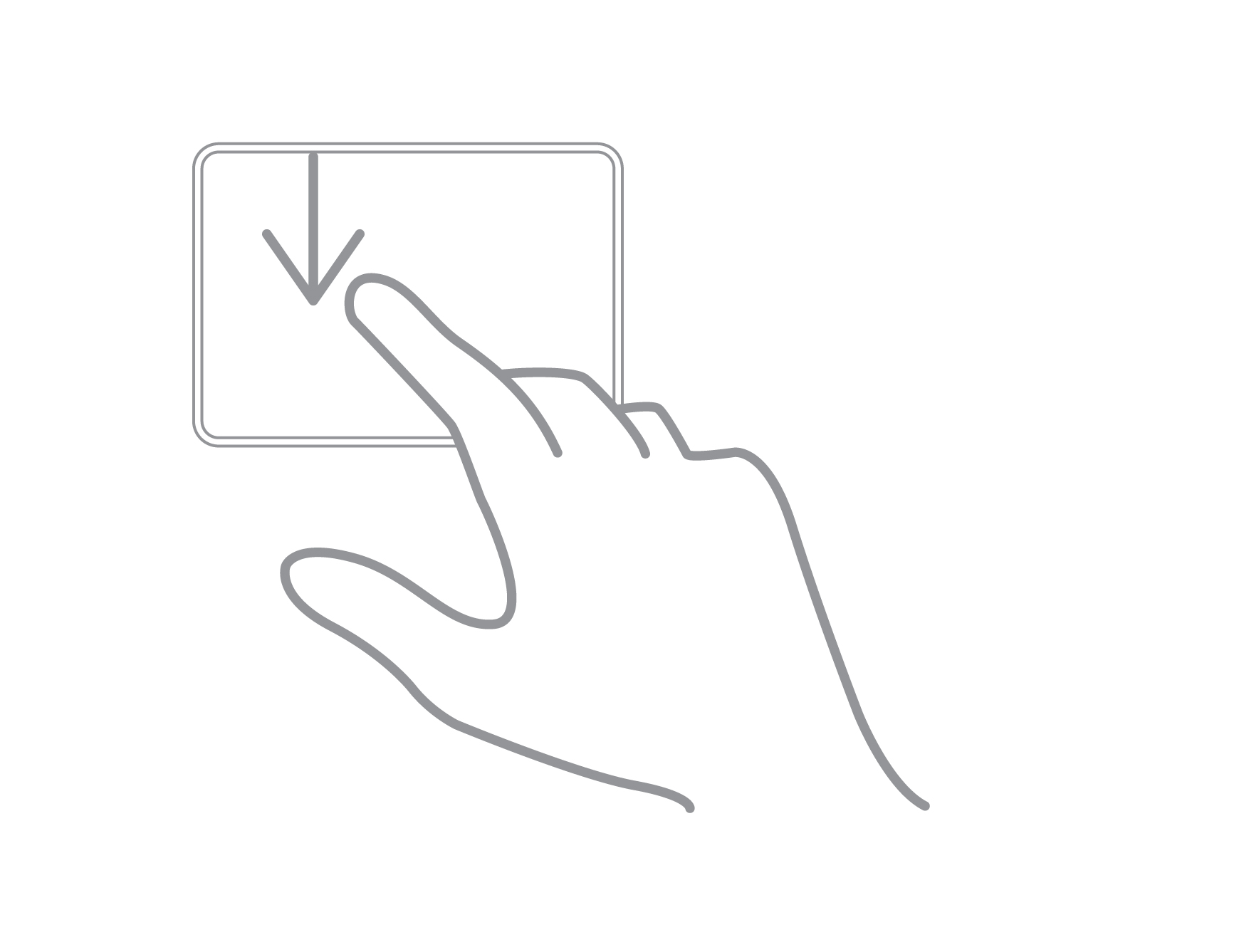
Opens all active windows: To slide from the top edge
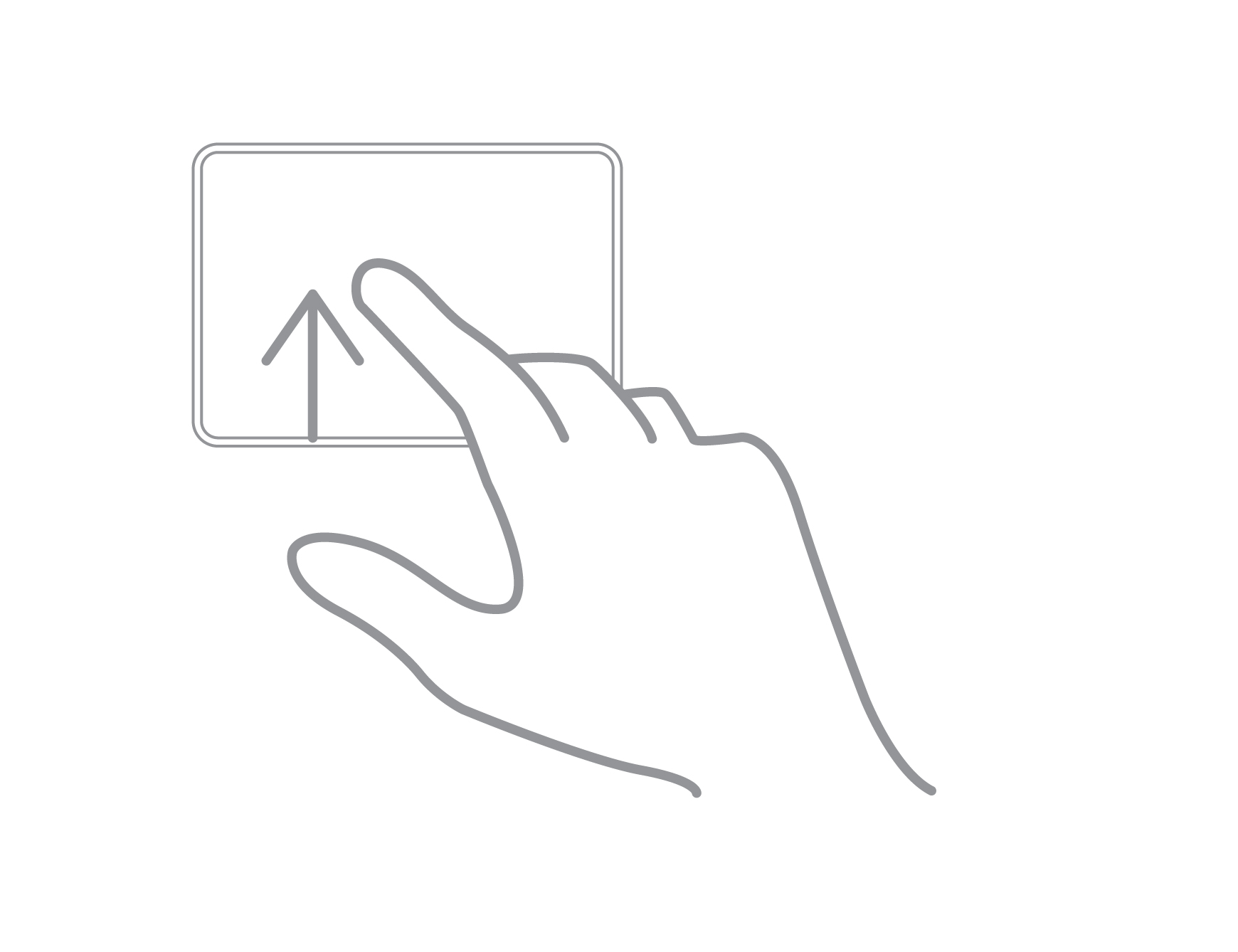
Opens the hidden bottom application bar: Swipe up from the bottom edge
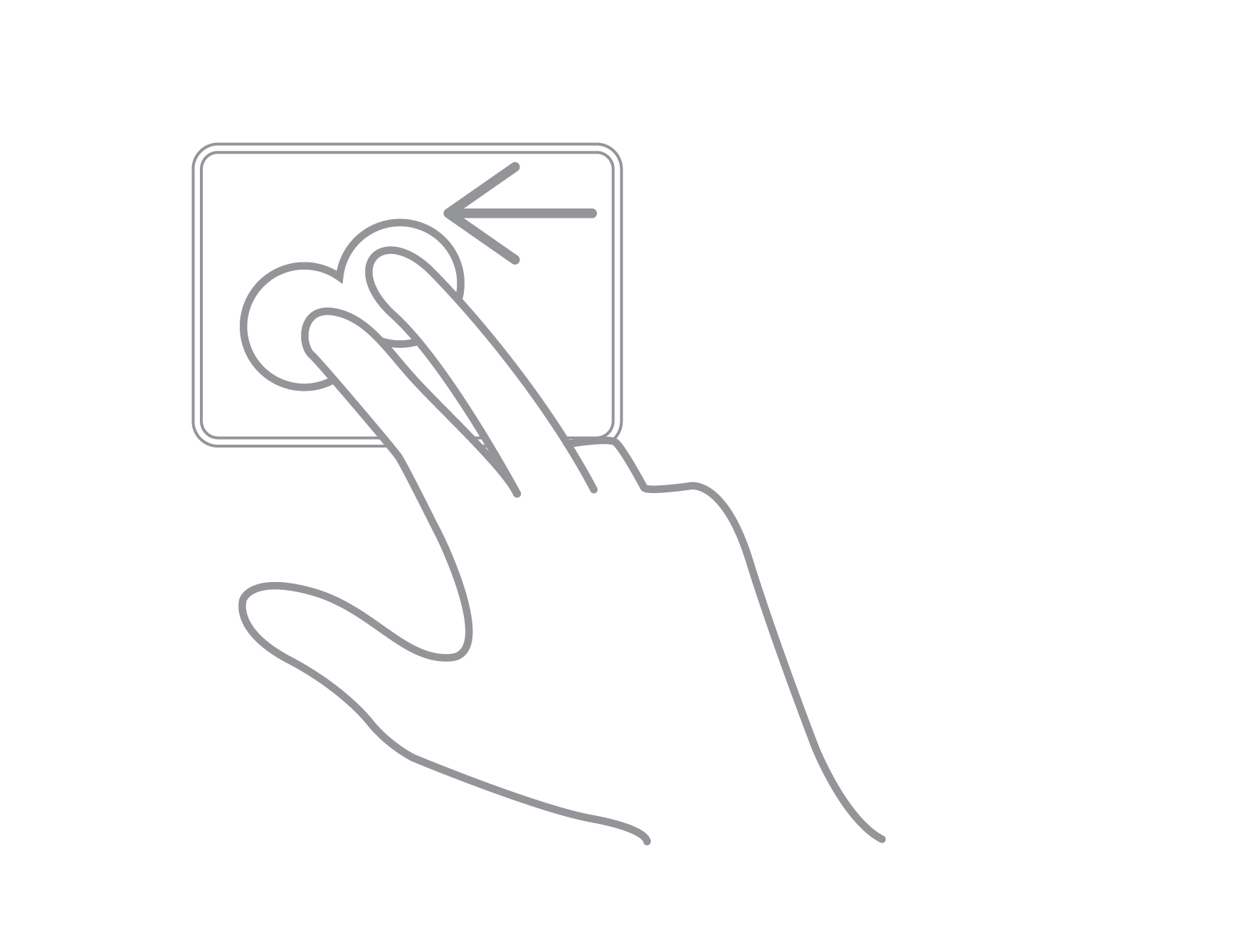
Toggle windows to the right: Double-finger swipe from right to left
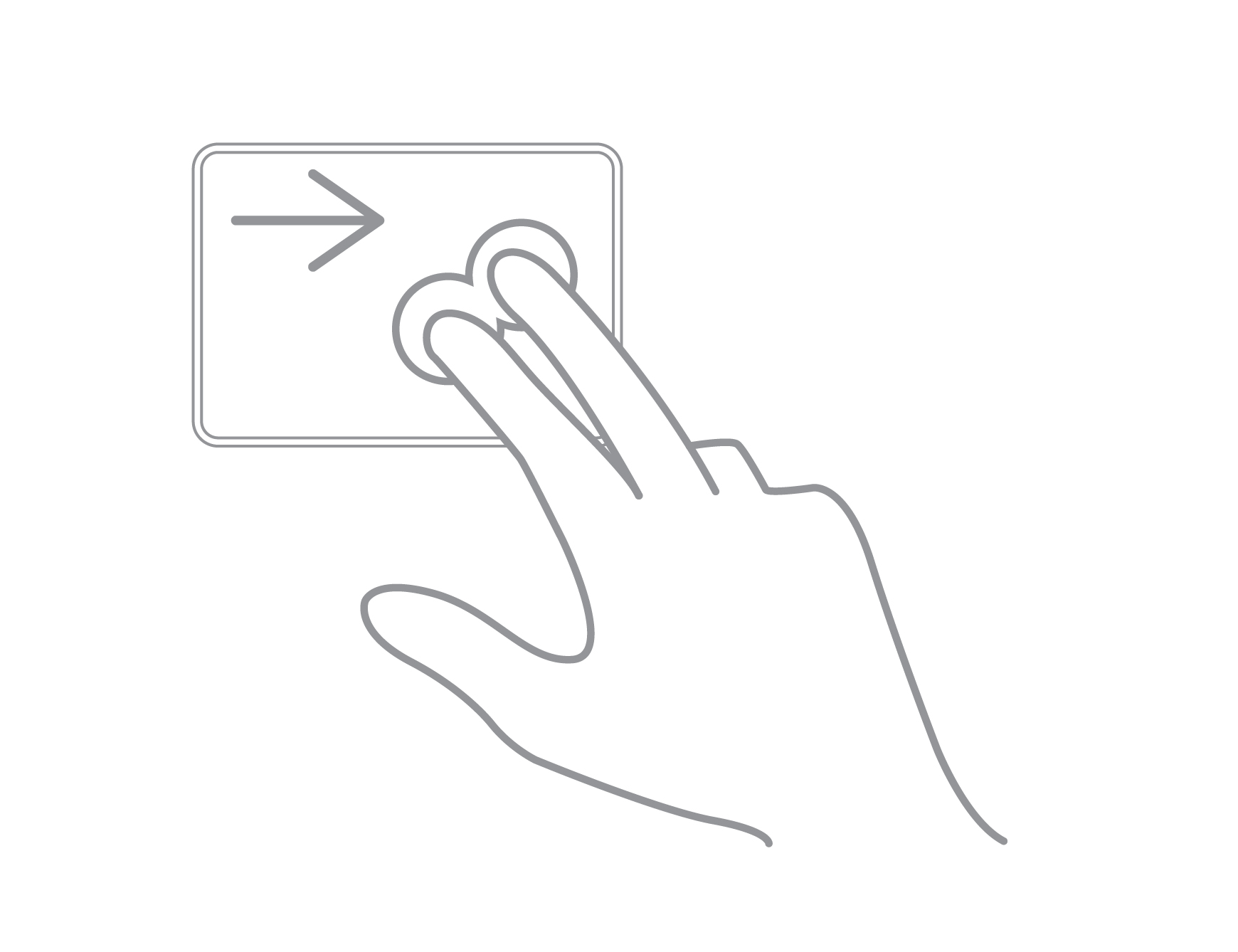
To switch windows to the left: Double-finger swipe from the left to right
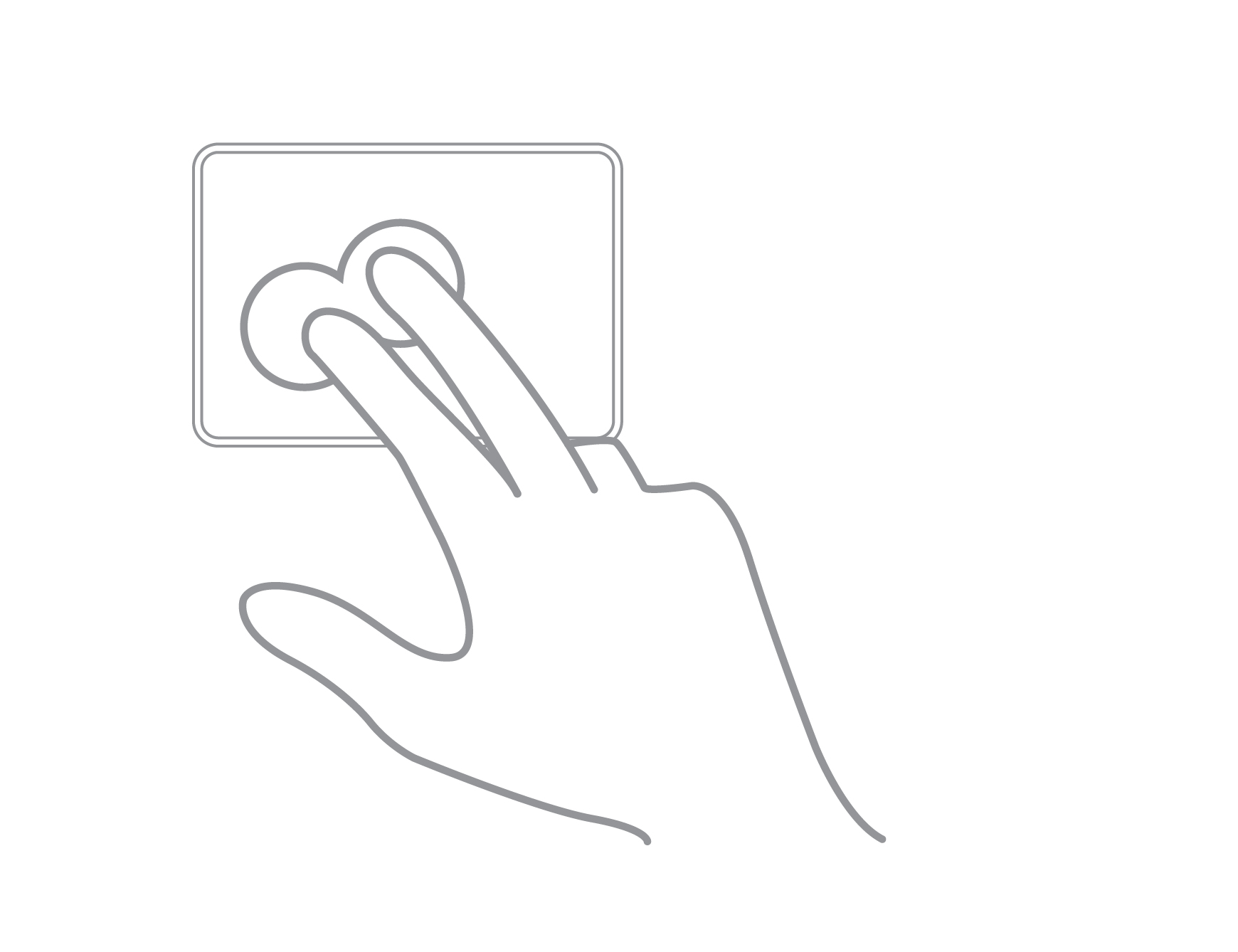
Right-click(customizable): Double-finger the click
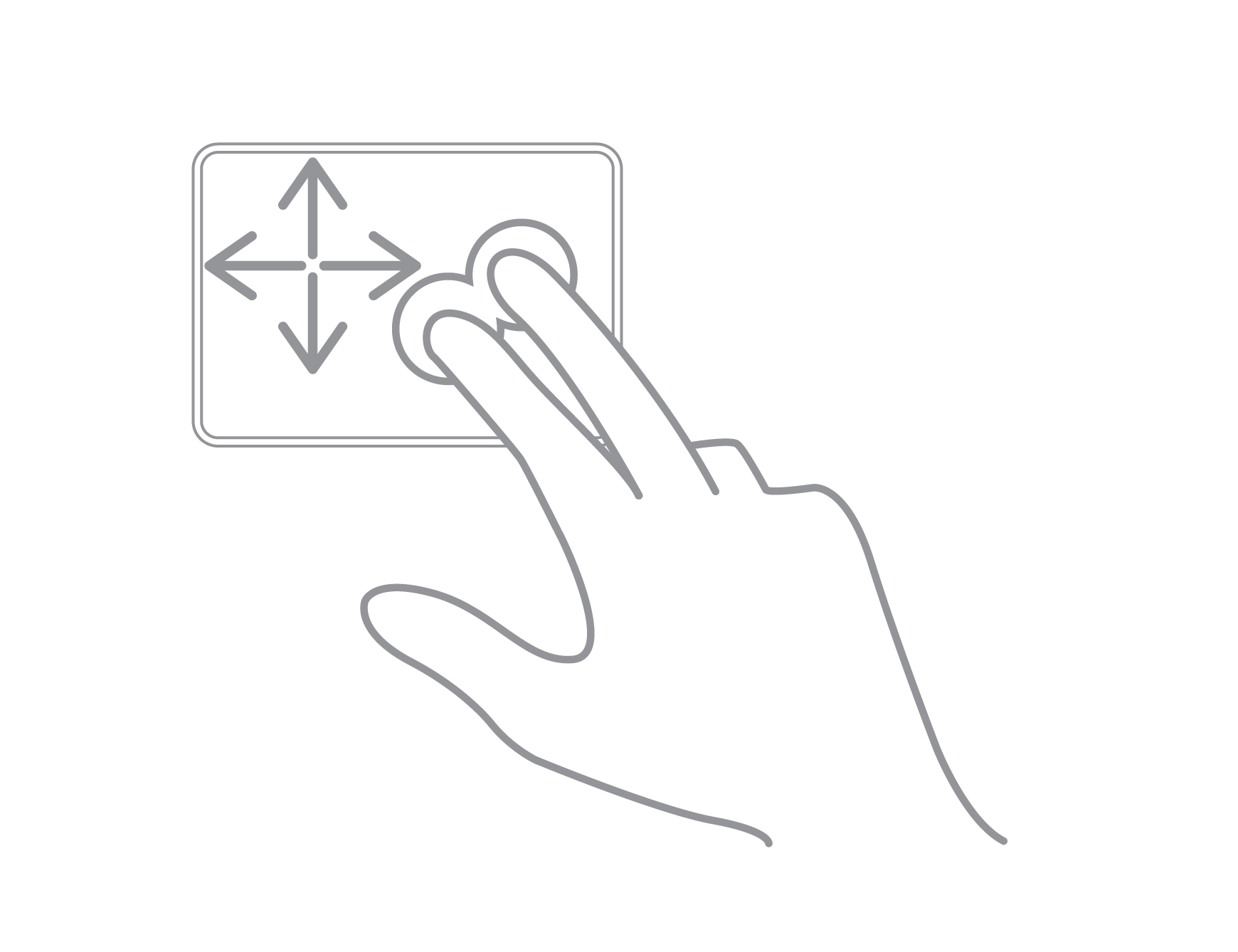
Roller rolling: Double finger sliding up and down left and right
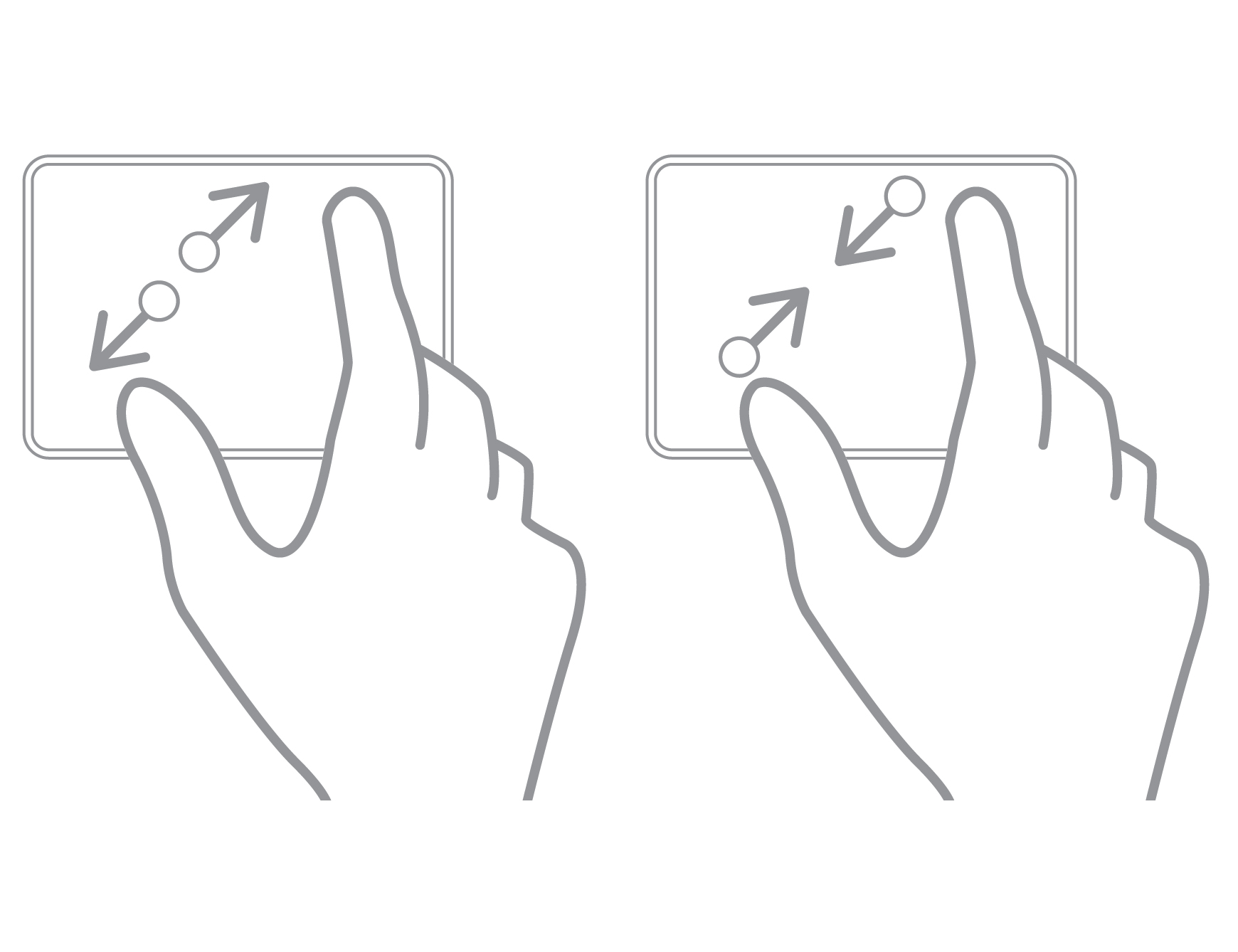
Zoom in/out: Double finger scaling
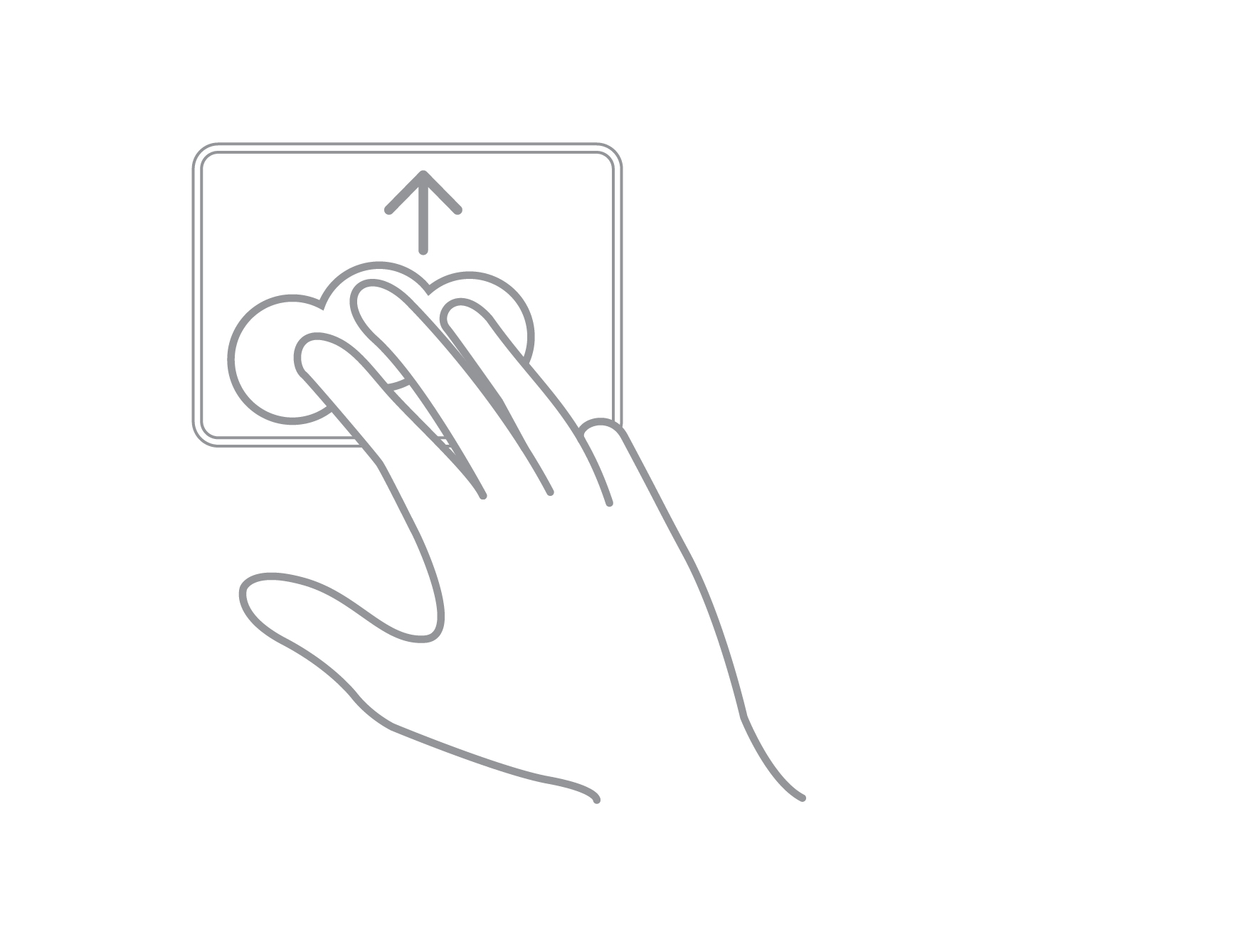
Recendly used window switch: Three fingers moving up at the same time
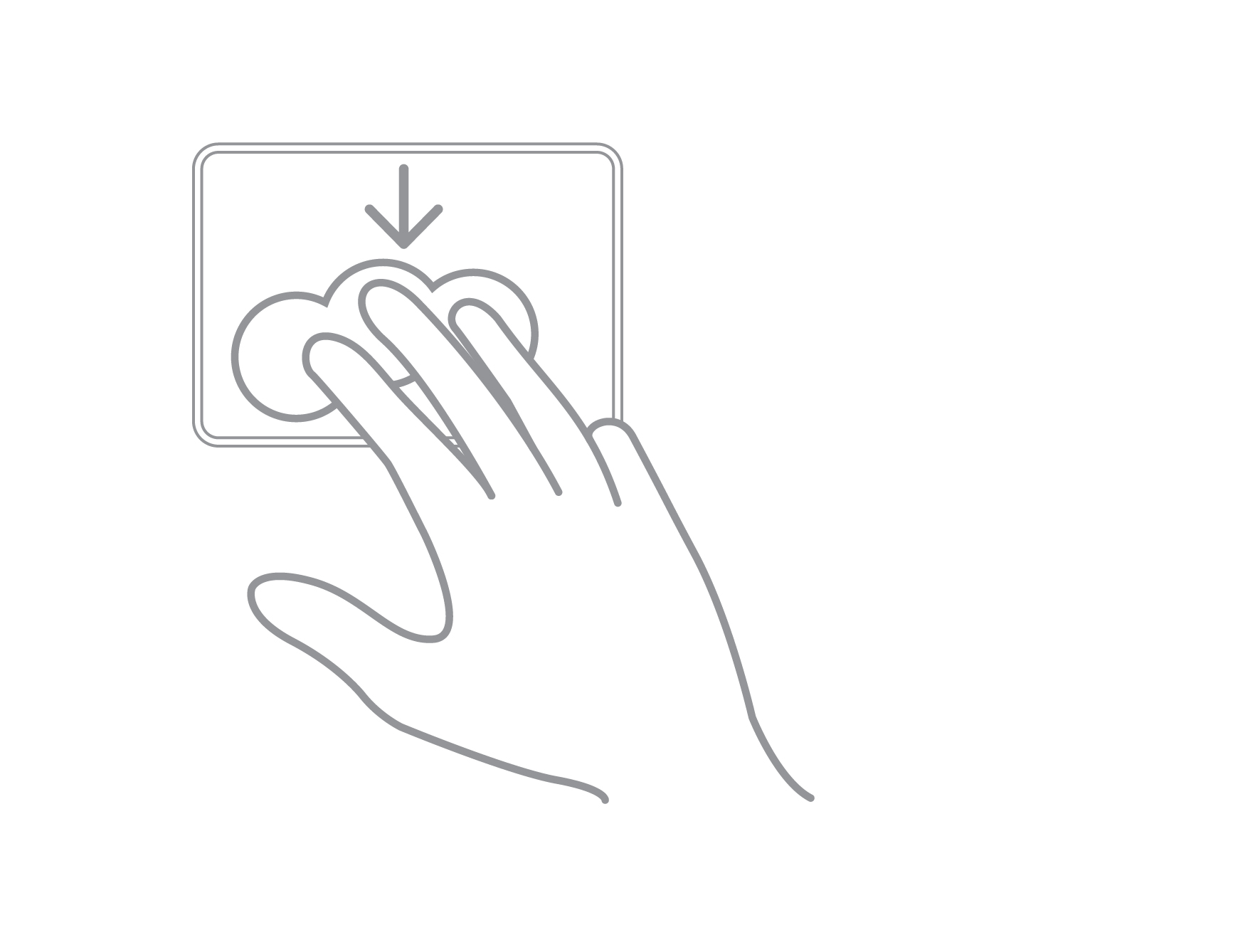
Return to the main interface: Three fingers moving down up at the same time
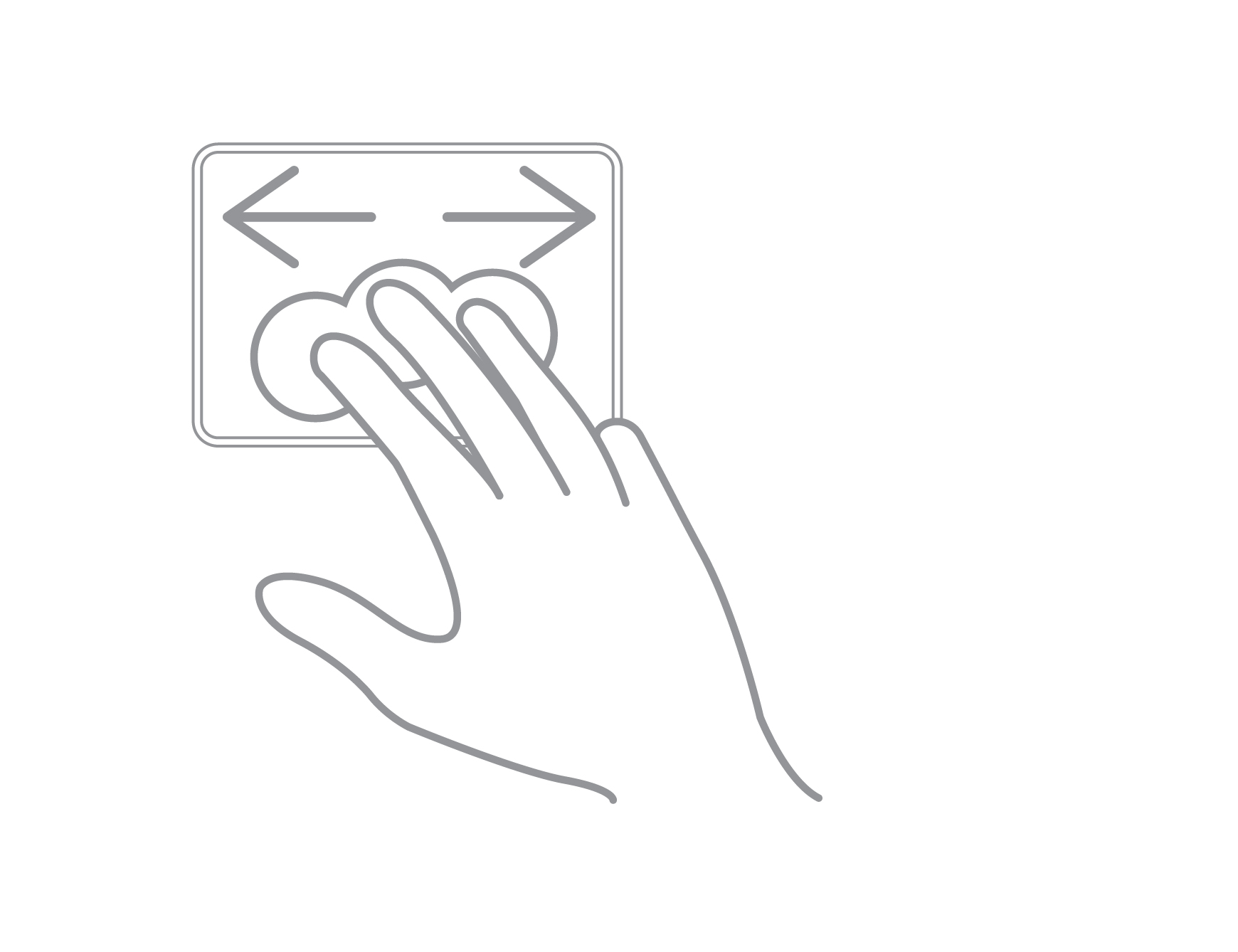
Active window (sliding left and right to switch): Three fingers simultaneously sliding left and right
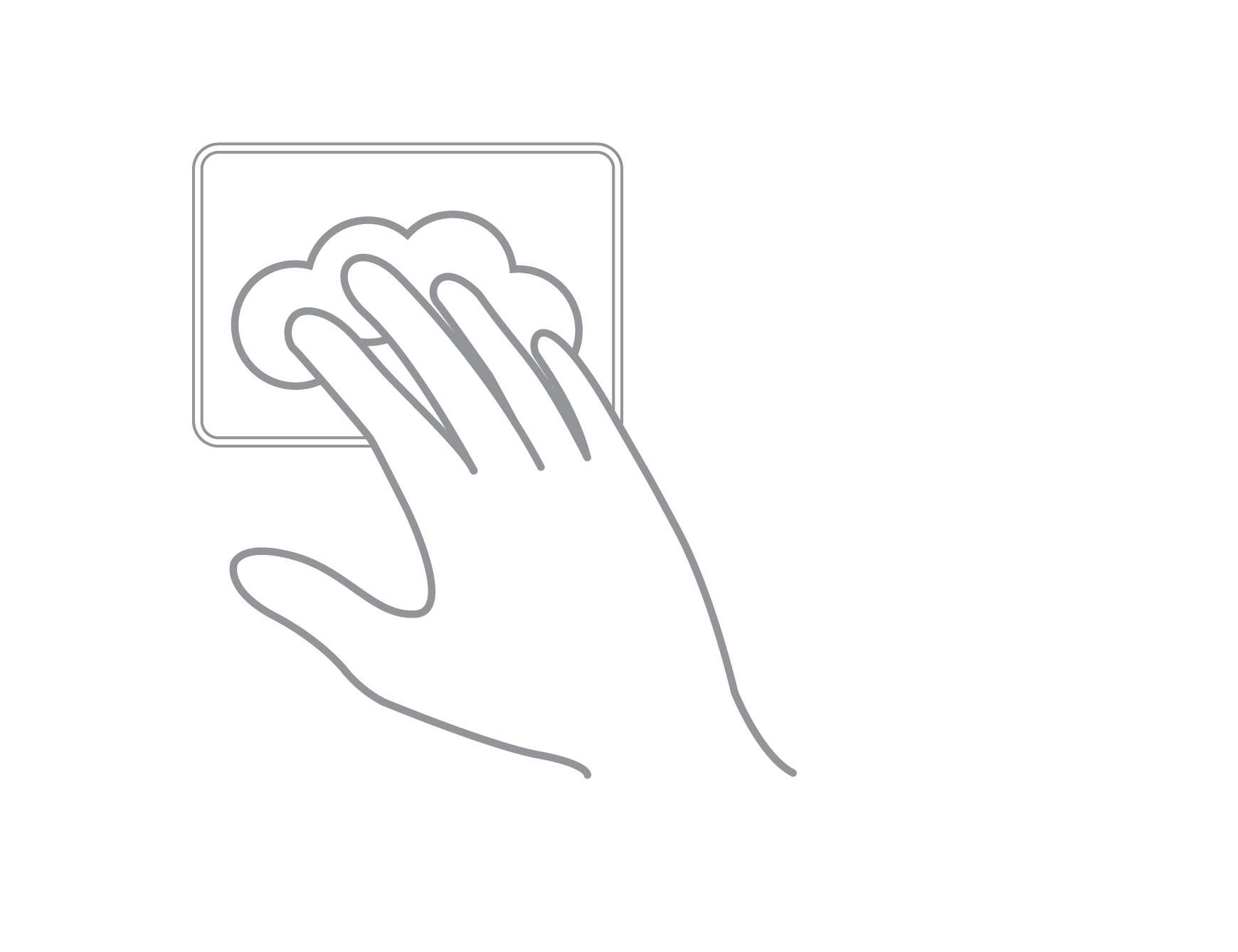
Screenshot: Four finger click
- Operating system: IOS 13.4 and above (Equipment must support touch)
- Custom setting ( when wireless pairing is successful ) : Setting → Accessibility>Touch → Assistive Touch → Devices → Connected Devices → Customize Additional Buttons → Set the action on the trackpad → Select Instruction
-
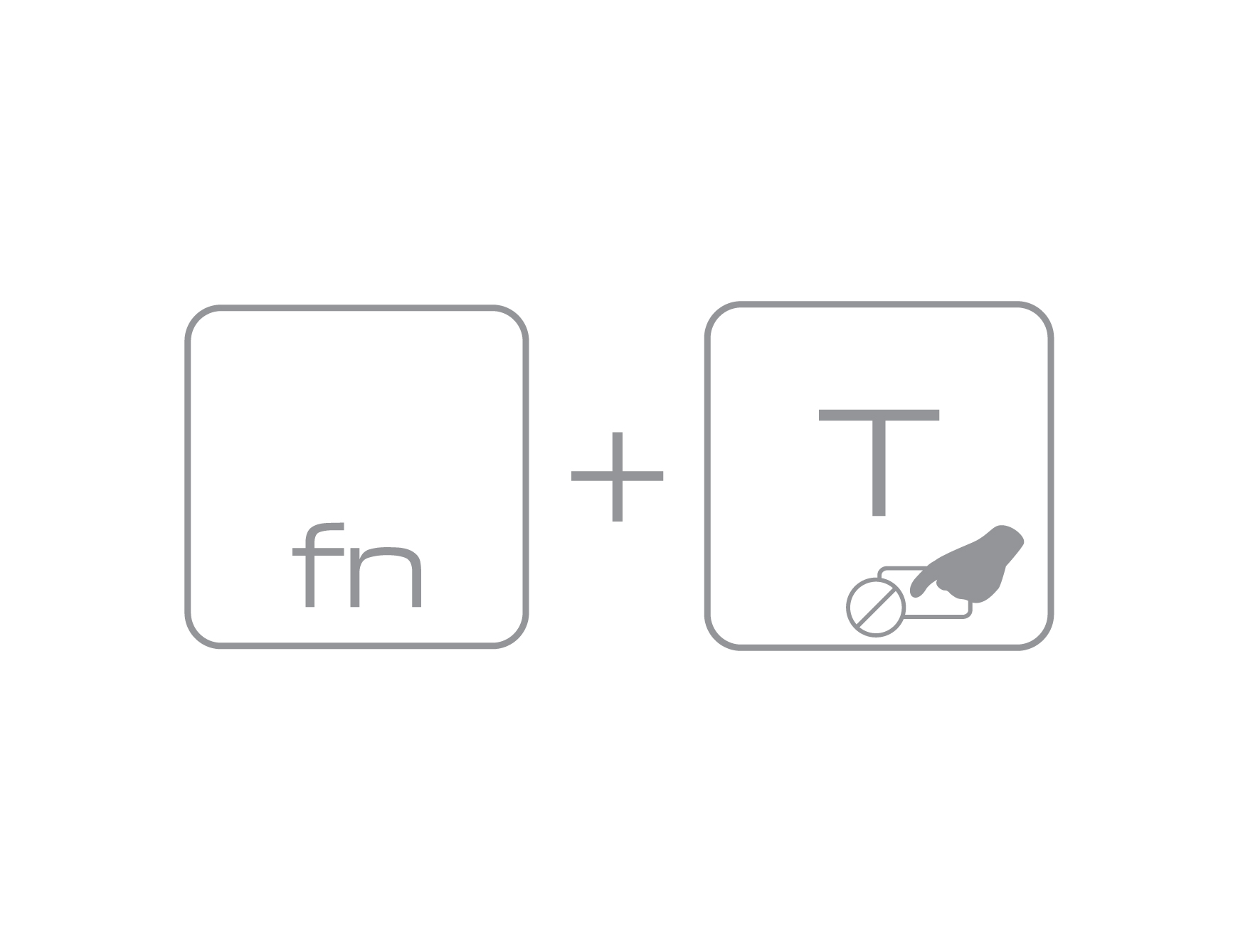 Turn on/off
touchpad button
Turn on/off
touchpad button
- Before using copy, paste and cut functions, you need to select the object



















